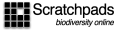Using Twitter
ViBRANT is a complex project with many partners. To ease the burden of communicating within the project we have decided to make use of Twitter. This is an extremely simple, quick way of announcing what you are doing, and having short conversations. However, many ViBRANT partners are twitter newbie’s so we have put together a rough guide to twitter and some details on how ViBRANT is using it:
Some general advice:
- Go to Twitter.com and sign up for a free account
Preferably use a short name that identifies you, rather than a project name. - [optional] Work on your 'bio' and upload an image
Keep it short and to the point, as you only have 160 characters. Your messages will show an image and are the most immediately obvious way to identify a sender. Use any image you like. - Decide who to follow
This allows you to keep track of what you friends are saying, and communicate group related items.
Click on the "who to follow" menu at the top of the screen. Enter 'vbrant' into the search box and click on the '+follow' icon. The suggestions list will then contain other people following 'vbrant'. - Tweet
Tell people what you are doing by typing into the "What’s happening" box. Remember, you are limited to 140 characters, and if you want ViBRANT partners to see it mention "@vbrant" in your tweet. - Use a third party application
There are many applications that help make Twitter easier to manage. We highly recommend TweetDeck. Others include Twhirl (desktop), Twitter's client (iPhone/iPod Touch/iPad, Android, Desktop)
Twitter in ViBRANT
- Mention "@vbrant"
This ensures your message is also automatically retweeted (i.e. re-sent) by the vbrant twitter account so partners following the vbrant account can keep track of what is going on.
Twitter messages are not permanent and quickly become unavailable to the search system. You can find the last 250 messages or those posted over the past few days. Those mentioning @vbrant will be archived and accessible over longer term. - Use hashtags specific to each workpackage e.g. #wp1, ..., #wp8
Prefacing a word with a '#' will create a hashtag, and these make a certain word easily searchable. In ViBRANT we are using a hashtag for each workpackage, so including the appropriate hashtag (e.g. #WP7 for biodiversity literature) makes sure the relevant people see your post.
If you want to preserve a hashtag, especially when used without @vbrant, you can set up an archive, for instance with http://archivist.visitmix.com/. - http://vbrant.eu/twitter
The most recent five tweets for each Work package that mention @vbrant will appear at http://vbrant.eu/twitter. Tweets are partitioned by workpackage and a complete record of all project tweets is being archived by the project. - http://twitter.com/vbrant
The twitter account on Twitter.com keeps track of the last 3,200 tweets that mention the project. - Be specific
You can use your twitter account for anything, but try to keep your ViBRANT posts specific to the project and related initiatives.